Mobile users base is increasing rapidly each and every day. More and more people prefer to access a site via their smart phones instead of their PC. It becomes necessary for every webmaster to optimize their site for mobile viewing. Understanding the importance of this,Google recently launched a GoMo campaign promoting site owners to make their site mobile friendly. Facts like ” 57% of people would not recommend a business with a bad mobile site, 40% have turned to competitors site after a bad mobile experience. “ shows how important is to make your site mobile optimized.
If you are a WordPress user there are good number of plugins that will help your site go mobile. Whereas for blogspot user it is taken care by the system itself; all you need to do is enable settings.
You have built a mobile version of your blog using plugins or third party services like mobify. Now what next ? You need to create a XML sitemap for your mobile blog and submit it to search engines. Mobile sitemap is very much similar to that of traditional sitemap but for specific tag and an additional namespace requirement.
You need not manually build your mobile sitemap instead you can use the below mobile sitemap generators to automate it for you. Once done you can submit it to Google Webmaster Tools and Bing Webmaster Tools as you would submit sitemap of desktop version of your site.
Importance of Creating Sitemap for Mobile
Submitting mobile sitemap gives an information to search engines that your site does have a mobile version which it needs to crawl and helps it to easily discover your mobile pages which will be shown up in mobile search results for relevant queries. In case of Google, Googlebot-Mobile crawls and indexes the mobile version of your blog.
Mobile Sitemap Generators to Create Mobile Sitemap:
1. Google XML Sitemap for Mobile: This is a WordPress plugin that lets you generate mobile sitemap for your blog with URLs that serve mobile web content.
Download: Google XML Sitemap for Mobile
2. A1 Sitemap Generator: This is a desktop tool from Microsys which lets you generates all types of sitemaps including Google mobile sitemap. It is a must try for all. You can upload the sitemap generator from this tool to your blog and then submit the URL to Google Webmaster Central.
Download: A1 Sitemap Generator
3. Google Sitemap Generator: This is a open source tool that creates a Sitemap for your site using the Sitemap Protocol. It can create Sitemaps from URL lists, web server directories, or from access logs. Installation of this script does have some prerequisites and you should be familiar with Linux commands.
– Download Google Sitemap Generator
– Instructions to Install Google Sitemap Generator
<link rel="alternate" media="handheld" href="http://m.yoursite.com/" />
This blog is optimized for mobile viewing and we have also generated sitemap for mobile and submitted it to Google Webmaster Tools. So how about your blog?

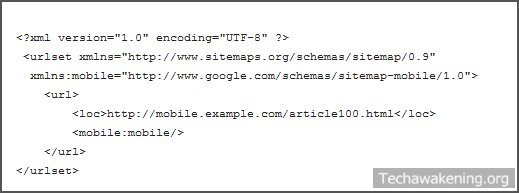
















Thanks for sharing the article with us
Welcome!
do it work?